
Hassle-Free Fishing using this SplashDrone 4 Calibration Guide (Part 1-Compass)
These calibrations are easy to execute and typically require no more than a day to complete. Regular Calibration is necessary especially when you first get the Splashdrone 4. This way, you orient the machine or the drone and controller how to identify parallel or balanced positions when flying and also set the connectivity between the drone’s GPS system, controller, and camera before your very first flight.
By the end of this article, you will know what are the situations or factors that indicate when will you need calibration. This Calibration Guide will be cut into 3 parts, Fist the Compass, Second the Gyroscope, and Third the IMU.
SplashDrone 4 Compass Calibration:

You can not just Calibrate the drone's compass anytime you want, here is the list of situations you can refer to indicate you need calibration for the Compass.
Proceed with compass calibration for the following situations:- The drone is brand new.
- The drone is more than 100 kilometers away from the last calibration location.
- The drone has been subjected to strong magnetic fields.
- The drone has been crashed or subjected to heavy shaking.
- The drone sways or drifts excessively while hovering in GPS mode.
- The remote controller screen prompts saying “WARNING COMPASS ERROR” and “CALIBRATE COMPASS”.
Please do not carry strong magnetic subjects with you during the calibration; Place the drone on a level surface;

Power on the remote controller and then the drone.

Wait for the aircraft to connect successfully to the remote controller.
After the connection finishes, rapidly move the flight mode switch back and forth until the aircraft's rear status indicators flash GREEN or the remote controller screen prompts compass calibration and rotate the aircraft horizontally(Please refer image below).

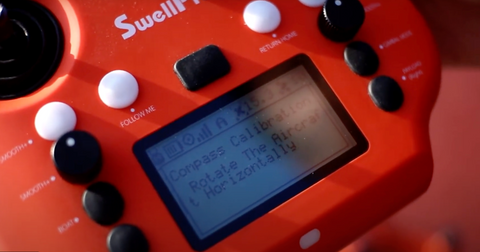


The drone will now perform compass calibration. Hold the drone horizontally and rotate clockwise about 2 to 3 turns until the rear indicators slowly flash green or the remote controller screen prompts, “COMPASS CALIBRATION ROTATES THE AIRCRAFT VERTICALLY”

Hold the drone nose down and rotate clockwise about 2 to 3 turns until the remote controller screen prompts “WARNING AIRCRAFT INITIALIZING”, please wait. Now place the drone on a level surface for 30 seconds.

When the prompt disappears, power off and restart the drone.

The compass calibration is complete.
For Gyroscope(2nd) and IMU(3) Please Click for Next Page —>

Leave a comment