
Hassle-Free Fishing using this SplashDrone 4 Calibration Guide (Part 3-IMU)
This is the third and last part of the calibration series that we just have. I hope this Three-series Calibration Guide helps you.
SplashDrone 4 IMU Calibration
In this last part, we will show you how to calibrate IMU for the SplasDrone 4. This is the easiest way to calibrate among 3 calibrations. IMU or Inertial Measurement Unit detects motions as a part of a camera feature, or a drone sensor to stabilize the flow or the system.
Proceed with IMU calibration for the following situations.
- The drone cannot arm or unlock the motors after the compass calibration.
- The drone sways or drifts excessively while hovering in GPS mode.
- The drone has been crashed or subjected to heavy shaking.
- The remote controller screen prompts “WARNING IMU ERROR, CALIBRATE IMU”.
Note: Please be aware that IMU calibration should be performed with a drone on a stable level surface. IMU calibration on a boat or other moving platforms will not succeed.
Let's Start.....
Place the drone on a level surface;


Power on the remote controller and the drone, and wait for the aircraft to connect to the remote controller.


After the connection finishes, hold the left joystick up to its highest position, then quickly move the right joystick left to right, back and forth until the front and rear status indicators flash alternately or the remote controller screen prompts the warning “AIRCRAFT INITIALIZING, PLEASE WAIT”.

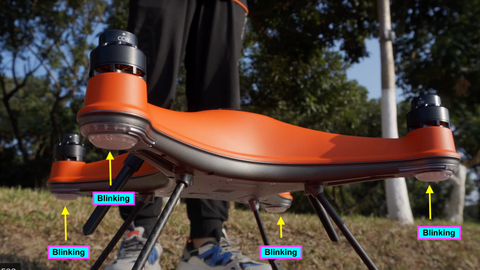

The drone will now perform IMU calibration, wait for how many seconds or minutes, and now release the joysticks. This process will be completed in 20 seconds, do not move the drone during this process. When the Front Status Indicator turns solid red and the Rear Indicators turn solid green.

Or the “WARNING AIRCRAFT INITIALIZING, PLEASE WAIT” prompt on the screen disappears once this happens Power Off, and Restart the drone.

IMU calibration is complete.
Note: If the IMU calibration fails, the “WARNING AIRCRAFT INITIALIZING PLEASE WAIT” prompt will not disappear. Please follow the steps and try to calibrate again.
Conclusion:
In conclusion, The 3 calibrations mentioned main purpose is to maintain and correct the performance of a drone. The COMPASS, GYROSCOPE, and IMU calibration series for SplashDrone 4 give a complete guide on what to do and criteria or a list of scenarios for us to determine whether we will conduct a calibration. Compass calibration needs to be performed to re-align the drone due to a given location interference such as a different location from the last flight. For the Gyroscope, it helps the drone stay steady in windy or bumpy conditions. The IMU keeps the drone stable and detects movements.Doing this right helps the drone fly better and more reliably.

Leave a comment